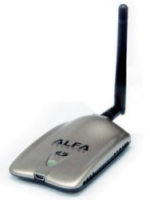Skype is a Voice over Internet Protocol service that makes it possible to communicate with employees around the globe.
Every day millions of people use Skype software to communicate with others.
Many companies are used the SKYPE for advertising their products and services.
So that advertisments are appearing on the skype when we use that.
But, Sometimes that advertisments are disturb our works when we communicate with other.
Today we look about the solution of that problem.
Now you open the skype.
Go to Tools > Options
Then click Privacy.
Next Uncheck the mark near the Allow Microsoft Target ad.
Now you will not see the Ads in your Skype.